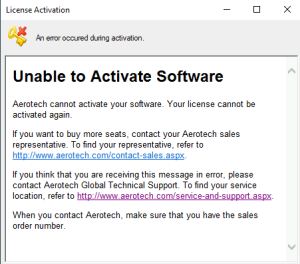Problem
Attempting to activate A3200 or the Automation1 MDK/iSMC results in the following error message(s):
| Expand |
|---|
| Automation1 MDK/iSMC:
 Image Removed
Image Removed |
A3200 activation: 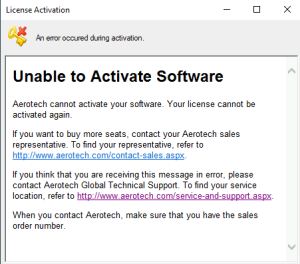
|
| Expand |
|---|
| title | Activating Offline (Manual Activation) |
|---|
|
From the Aerotech activation website (https://activation.aerotech.com): 
From the A3200 installation: 
|
Solution
| Expand |
|---|
|
- Verify that the correct license key was entered during the A3200 installation wizard or the Automation1 activation prompt.
- Ensure that the license is not installed on a separate PC or that the license has enough seats (allowed installations) for every PC it's installed on.
- Ensure that the license has an activation available for this installation.
- To verify seats or activations on a license, create a Software Upgrades request via the Support Portal.
|
...
| Expand |
|---|
| title | Activating Offline (Manual Activation) |
|---|
|
- Verify that the correct license key was entered during the A3200 installation wizard or the Automation1 activation prompt. The license key in the generated Activation Request text file should match the license being installed.
- Manually enter the information from the Activation Request text file to the activation website.
- Some companies have security protocols that restrict access to the activation website and this can result in an activation error. Try activating the license outside of any company networks.
- Ensure that the license is not installed on a separate PC or that the license has enough seats (allowed installations) for every PC it's installed on.
- Ensure that the license has an activation available for this installation.
- To verify seats or activations on a license, create a Software Upgrades request via the Support Portal.
- If possible, connect the PC to the internet and activate online.
- Create a Technical Support request via the Support Portal. Attach the Activation Request file and any relevant information to the support case.
|
Related articles
| Content by Label |
|---|
| showLabels | false |
|---|
| max | 5 |
|---|
| spaces | AKB |
|---|
| showSpace | false |
|---|
| sort | modified |
|---|
| reverse | true |
|---|
| type | page |
|---|
| cql | label = "kb-troubleshooting-article" and type = "page" and space = "AKB" |
|---|
| labels | kb-troubleshooting-article |
|---|
|
...