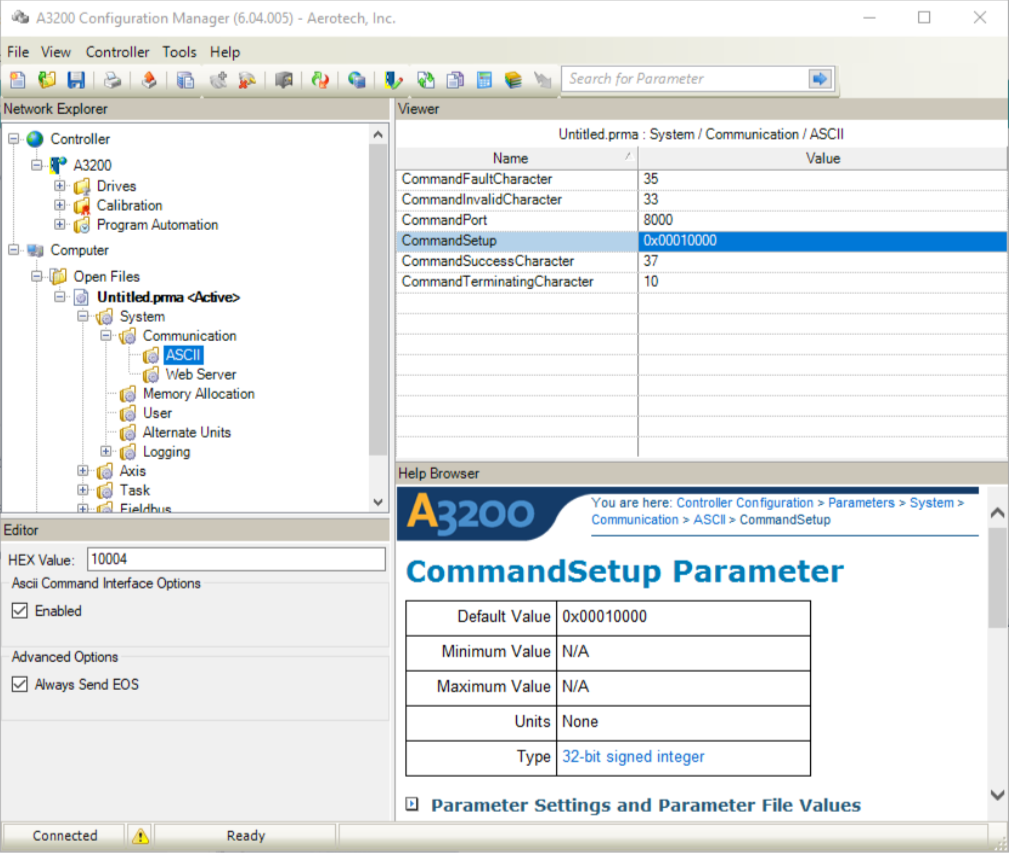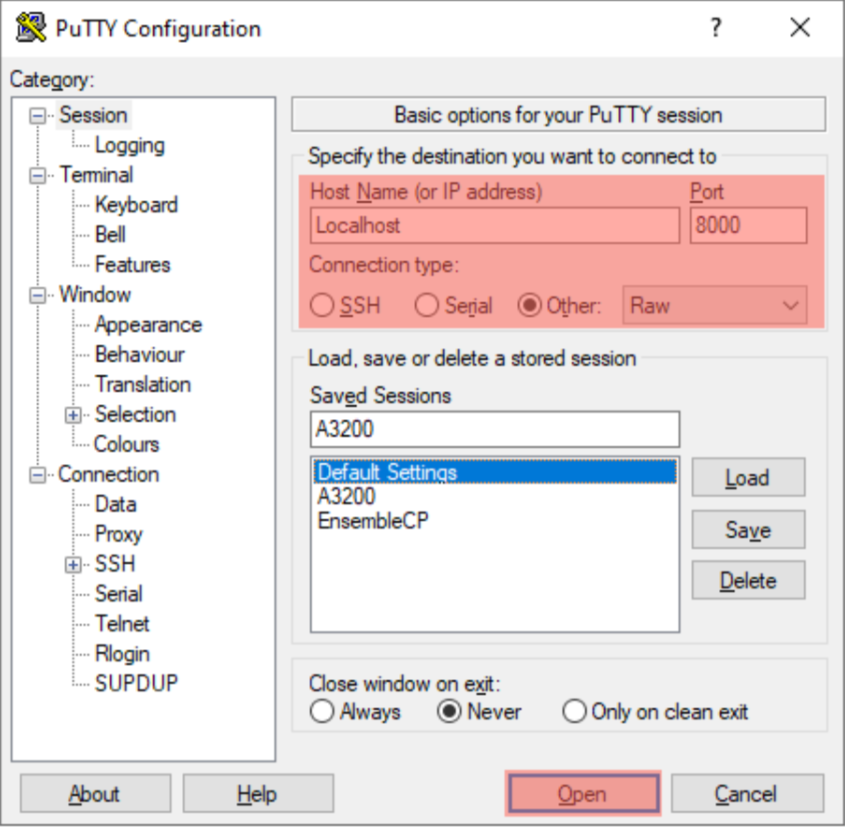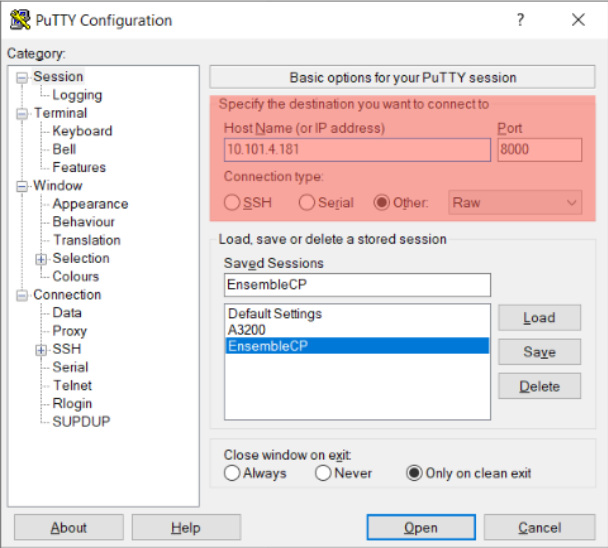...
| Info |
|---|
Refer to the ASCII Command Interface page in the Help File for more information on the ASCII Command Interface options and setup. |
A3200 Example
The ASCII command interface is not enabled by default. To enable the interface:
...
| Info |
|---|
NOTE: You must reset the controller for these changes to have an effect. |
From PuTTY (as an example client):
- Enter Host Name (ex. “Localhost”)
- Set Connection Type = Raw
- Enter Port. Port value must match the CommandPort parameter
- Click Open to open the port connection
Ensemble/Soloist Example
The ASCII command interface is not enabled by default. To enable the interface, use the following procedure.
...
- Enter Host Name (ex. The IP address of the controller, located under Controller > Connection Settings in Configuration Manager)
- Set Connection Type = Raw
- Enter Port. Port value must match the corresponding parameter based on the interface chosen (ex. Socket2Port, Socket3Port)
- Click Open to open the port connection
Related articles
| Content by Label | ||||||||||||||||||
|---|---|---|---|---|---|---|---|---|---|---|---|---|---|---|---|---|---|---|
|
...
| Page properties | ||
|---|---|---|
| ||
|