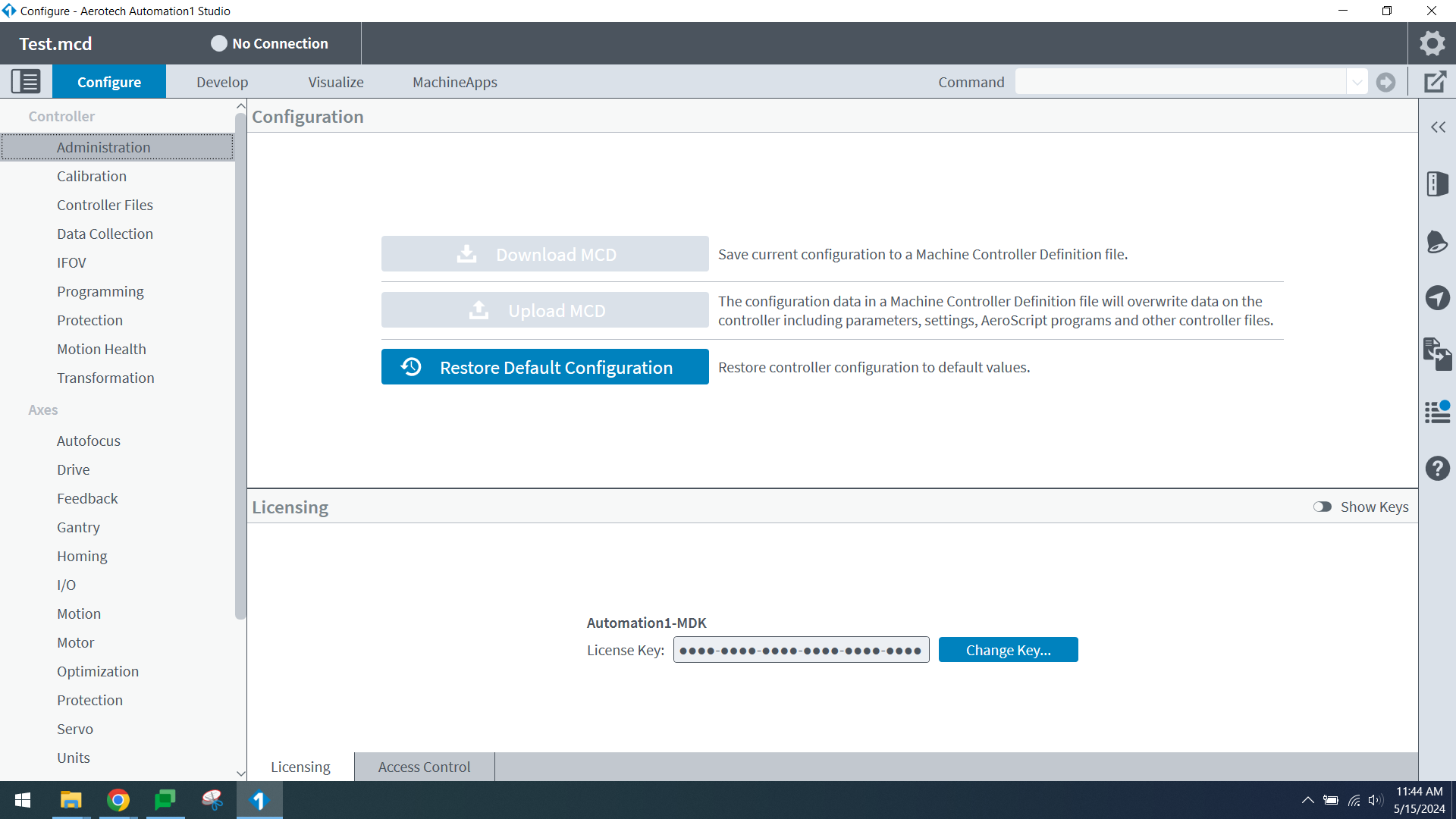...
| Expand | ||
|---|---|---|
| ||
Common causes of Position Error faults are improper parameter or hardware configuration. Parameters: If the system was purchased and tested as a system by Aerotech (TAS, Test As System), then Aerotech would have provided a parameter file (A3200: *.prma, Ensemble: *.prme, or Soloist: *.prms) or a Machine Controller Definition file (Automation1: *.mcd). This The parameter file or MCD contains all of the proper motor and encoder setup for your system. Ensure that you are using the correct parameter file/MCD for your system. For non-configured systems you will need to refer to the Getting Started section of the Help file for configuring parameters; for Automation1, instead refer to the Machine Setup documentation.
Hardware: As far as hardware is concerned, if this was a TAS configured system you should have received a System Interconnect drawing. This drawing details how you should connect your system. What cables to use, where to connect them and what types of amplifiers to connect them to. If you have a system that has two identical(or similar) stages in an XY configuration setup, verify that you are connecting the axes to the correct controllers and that you are connecting them in the right order. It is very easy to get the top and bottom axes swapped by accident. Solution:
|
...