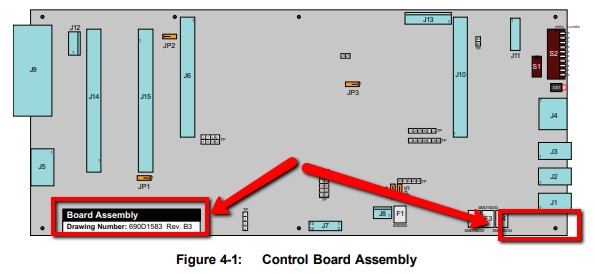When upgrading to Windows 10, A3200 must be upgraded to at least version 5.03. Not all Npaqs are capable of being upgraded beyond version 2.xx, and this guide will show you how to determine this.
Step-by-step guide
- Download and run the program NpaqCompatibilityCheck.pgm, this will determine whether your Npaq can be run with versions of A3200 above 4.xx.
If the Npaq CompatibilityCheck program fails, you'll have to locate the control board revision inside the Npaq:
- Open your Npaq and locate the control board. The control board is on the left side while facing the front of the unit, and has the FireWire connectors as well as red and white Communication Channel switches.
- Locate the revision, which is typically located in the bottom left or bottom right of the board. Revisions can be -, A, or B.
- Only revision B is upgradeable, revisions - and A are obsolete.
Related articles