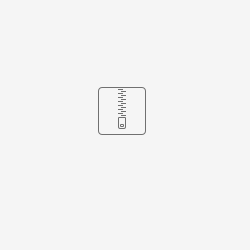Problem
Customer report getting CommunicationServiceError after updating from Windows 7 to Windows 10
Solution
Following Windows updates to Windows 10, A3200 is more sensitive to PC's not on Aerotech PC Requirements and Configuration Guide.
Firstly customer should check their PC aligns with our guide
- The most common mistake is our customer has purchase Dell Precision 5820 instead of Precision 58
- If customer PC does not align with our requirements: *this is not guaranteed to work, the best solution is for the customer to purchase PC from our guide.
- The customer can run through and then , ensuring they change all settings that apply to their PC.
- If customer PC does align with our requirements:
- Download (*fix for v6.04.001) and extract the contents to a folder on your PC.
- Close all A3200 applications. Then open Start > Services. Select A3200 Communication Service, and press Stop.
- Open the C:\Program Files (x86)\Aerotech\A3200\Bin folder.
- Rename the A3200CommService.exe that already exists in this folder to A3200CommService.exe.ORIGINAL
- Copy the newly downloaded A3200CommService.exe into C:\Program Files (x86)\Aerotech\A3200\Bin.
- Restart the PC
Related articles